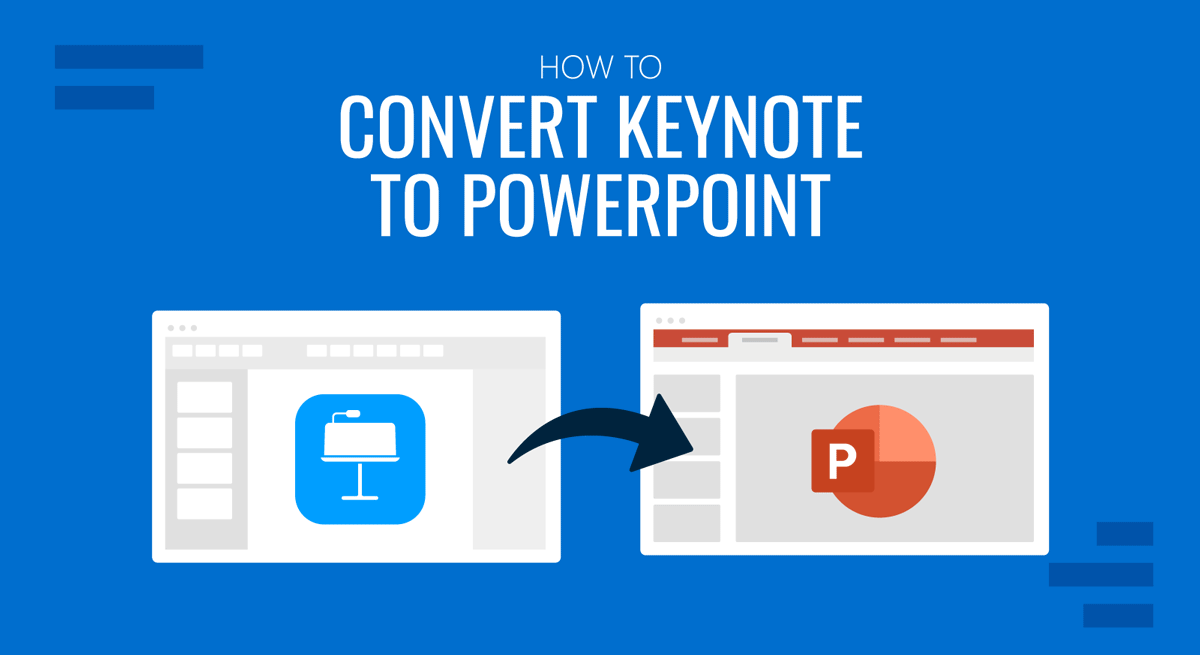
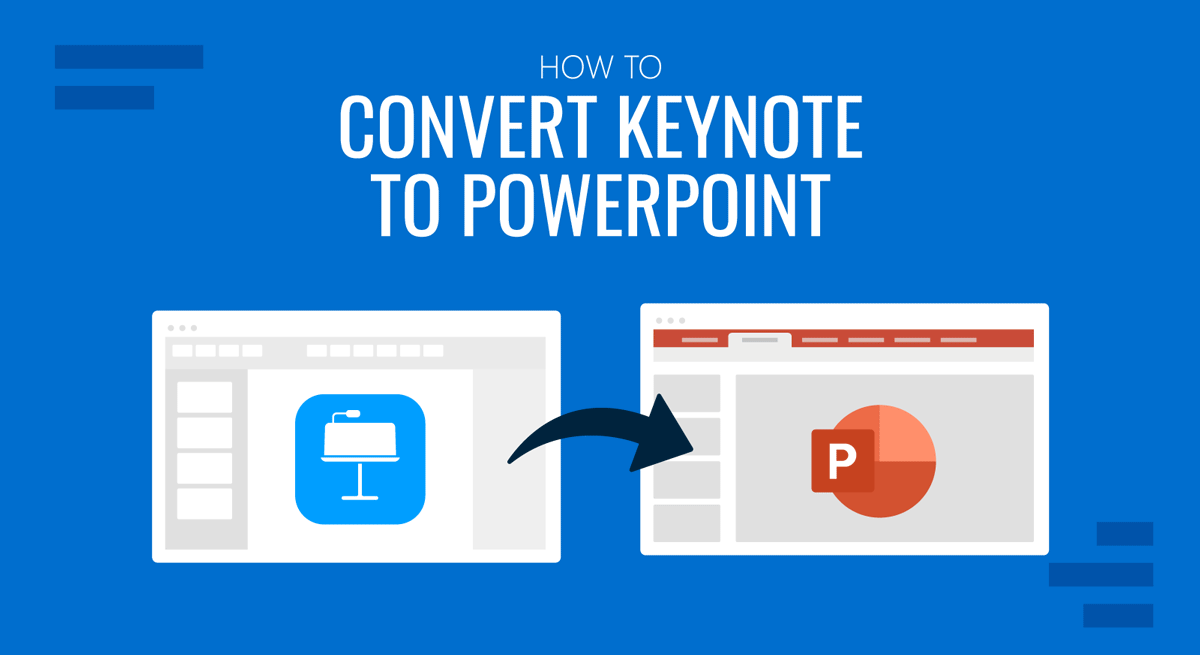
Although Microsoft PowerPoint is the leading software for presentation design, alternatives like Keynote remain popular among Mac users due to its integration into the Apple ecosystem. This implies a compatibility problem whenever we want to share the presentations in an editable format with non-Mac users. Windows apps cannot natively open Keynote files; therefore, a conversion process is required to work with PowerPoint or Google Slides.
This article will teach you an easy-to-apply method to convert Keynote to PowerPoint.
As previously mentioned, Keynote files cannot be opened or edited on Windows computers, but let’s see the core reasons why you need full compatibility with Windows PCs.
Start by opening the file you wish to convert from Keynote to PowerPoint.
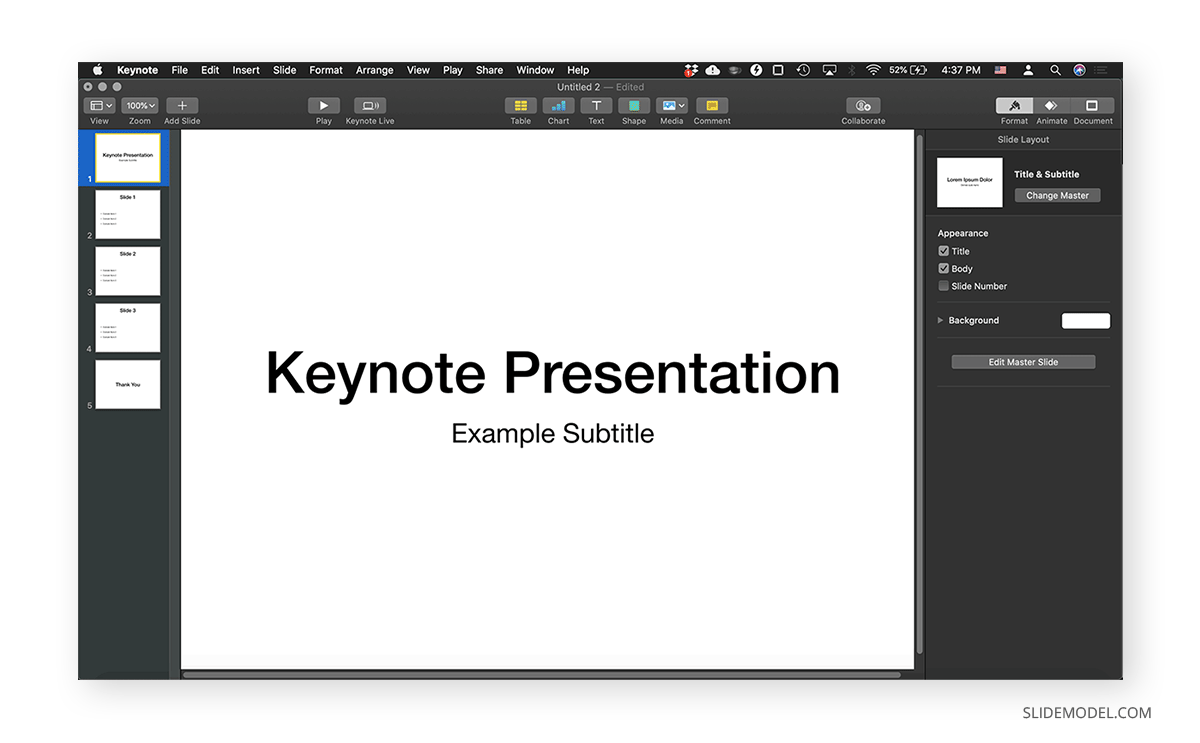
Go to File > Export To > PowerPoint.
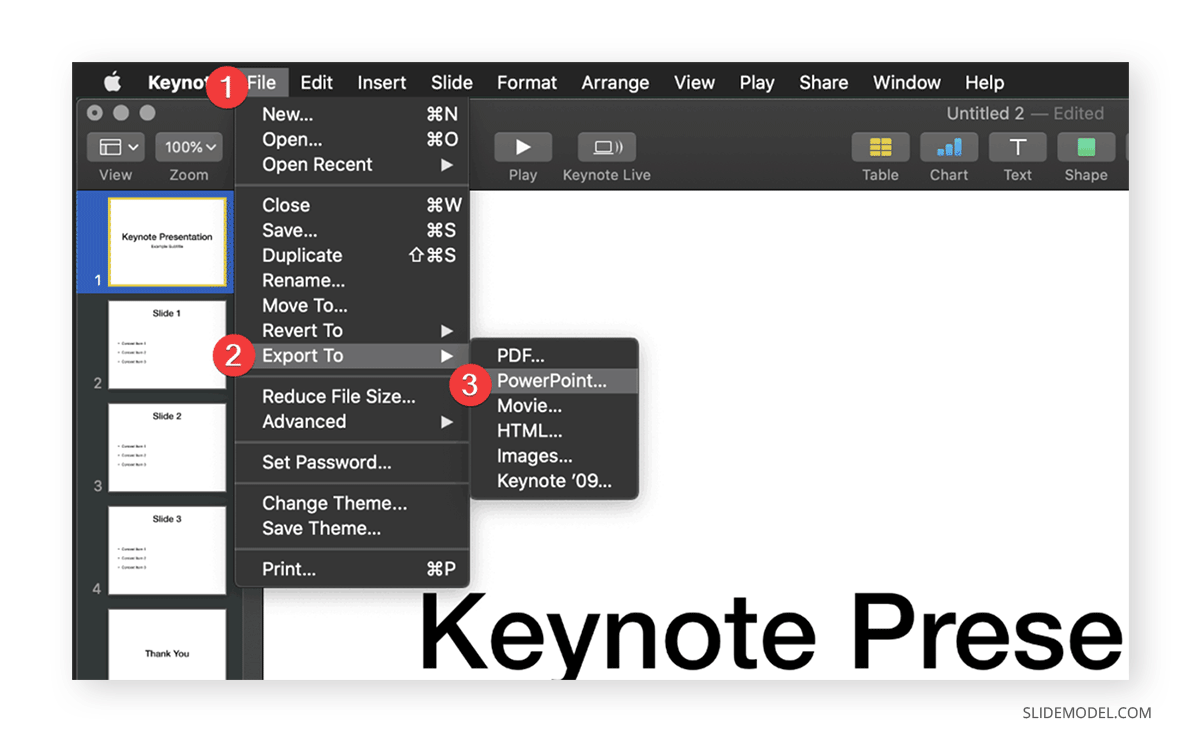
A new dialogue window will open with the export presentation options (which also allows us to switch to other formats if required).
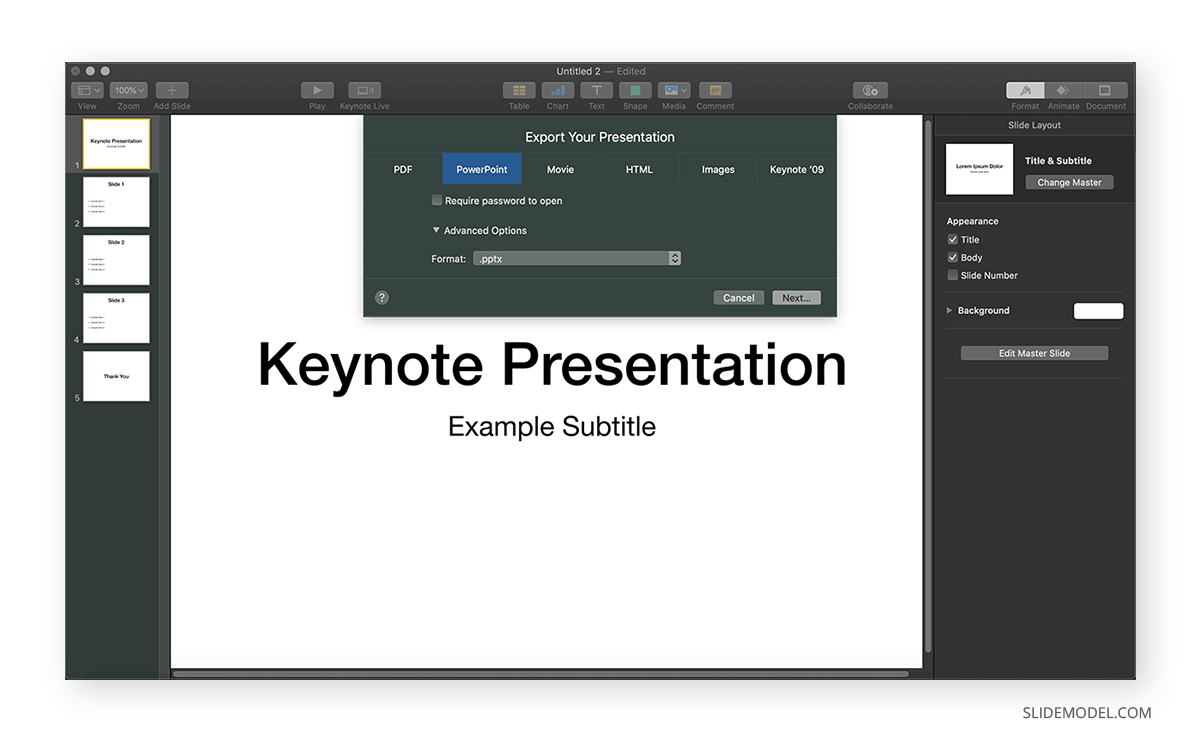
Additional settings to this process can be configured from that window, such as password-protecting your PowerPoint file and selecting the output format (PPT or PPTX). Click on Next to choose the saving destination of your file.
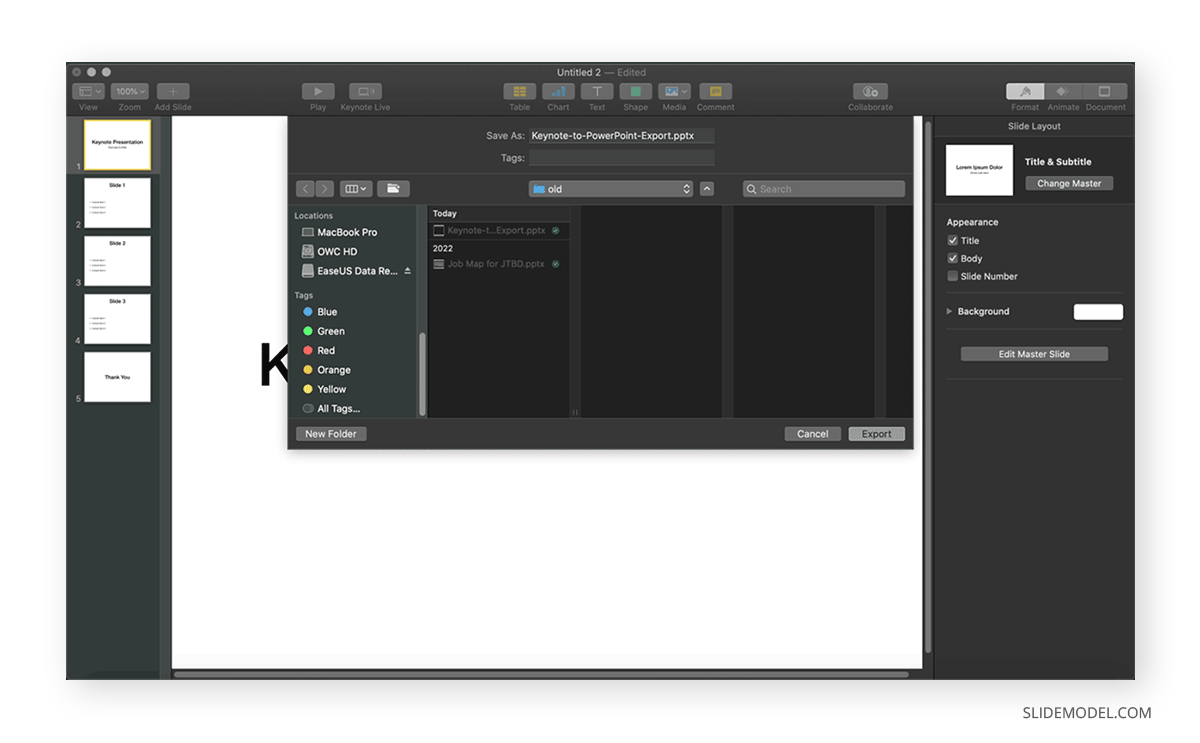 Saving the Exported Keynote to PowerPoint" width="1200" height="743" />
Saving the Exported Keynote to PowerPoint" width="1200" height="743" />
And that’s all. This is how an exported Keynote to PPT would look on PowerPoint for Mac.
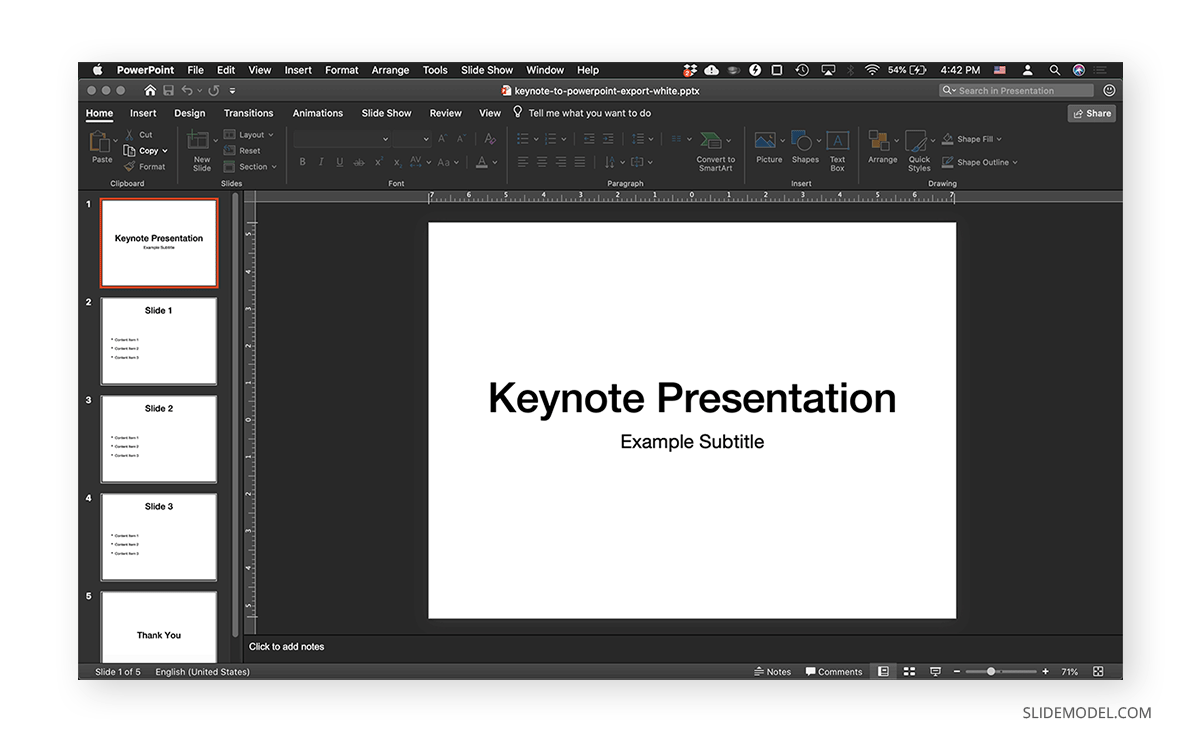
The same file is opened on a Windows computer with a light theme configured.
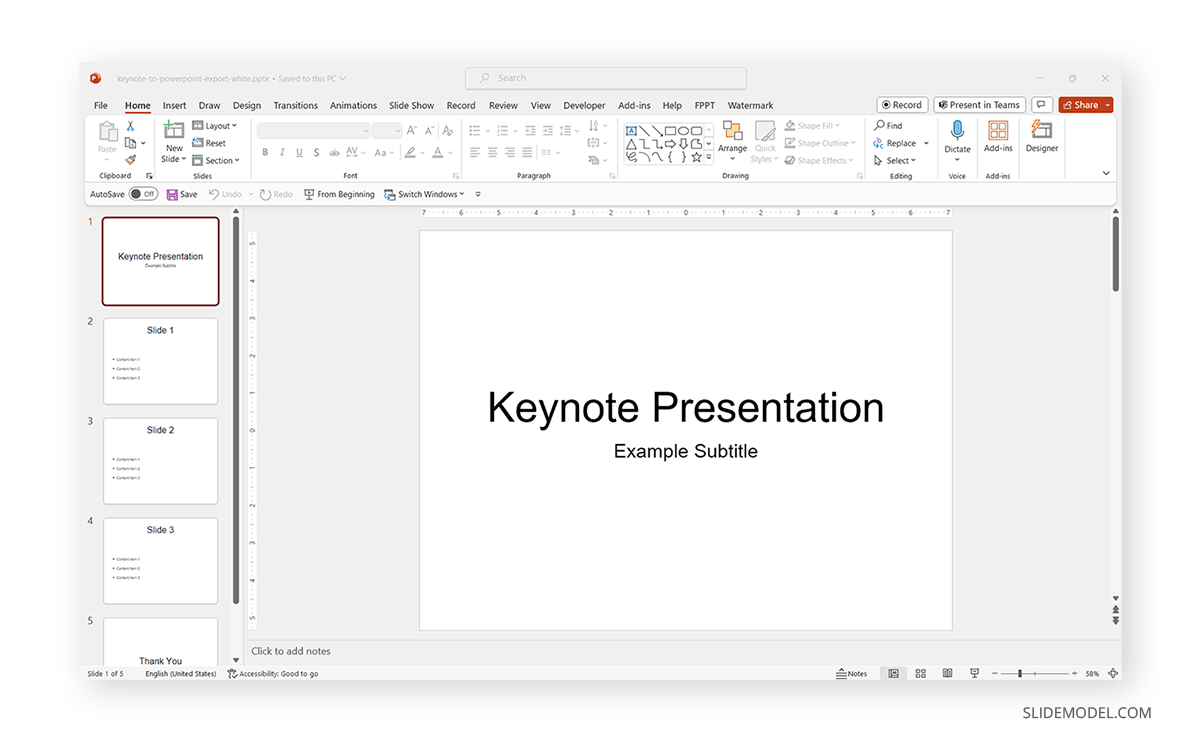
A converter Keynote to PowerPoint is not recommended from our point of view as you may lose details in your process or submit sensitive information (like financial data) to unknown parties. Aim to stick to the native options included in Keynote to complete this process.
Yes, all converted keynote to PPT files can be opened inside PowerPoint Online after uploading them, or if we’re working with cloud syncing for our files.
Unfortunately, no, and there’s no emulation option available for it as it’s a Mac-only software. Software like VMWare or native Windows emulation options may crash when aiming to boot a Mac OS or perform heavy tasks. The reverse process, opening Windows from Mac, is natively supported via Mac’s Boot Camp.
Yes, and the process is quite similar. Open your file on your mobile device. Locate the More button (the three dots) and tap Export. Select the PowerPoint option and configure any additional details if required.
It is possible, but it requires one to sign in to iCloud and open the cloud version of Keynote. From there, you can export to PowerPoint.
Yes. Most PowerPoint templates are fully compatible with Keynote, although some effects like animations, transitions, or complex shadows are unavailable. Also, you may be unable to edit PowerPoint shapes as easily as with PowerPoint. Remember, if you save your file on Keynote, you must convert it back to PPT/PPTX to make the file viewable/editable to non-Mac users.